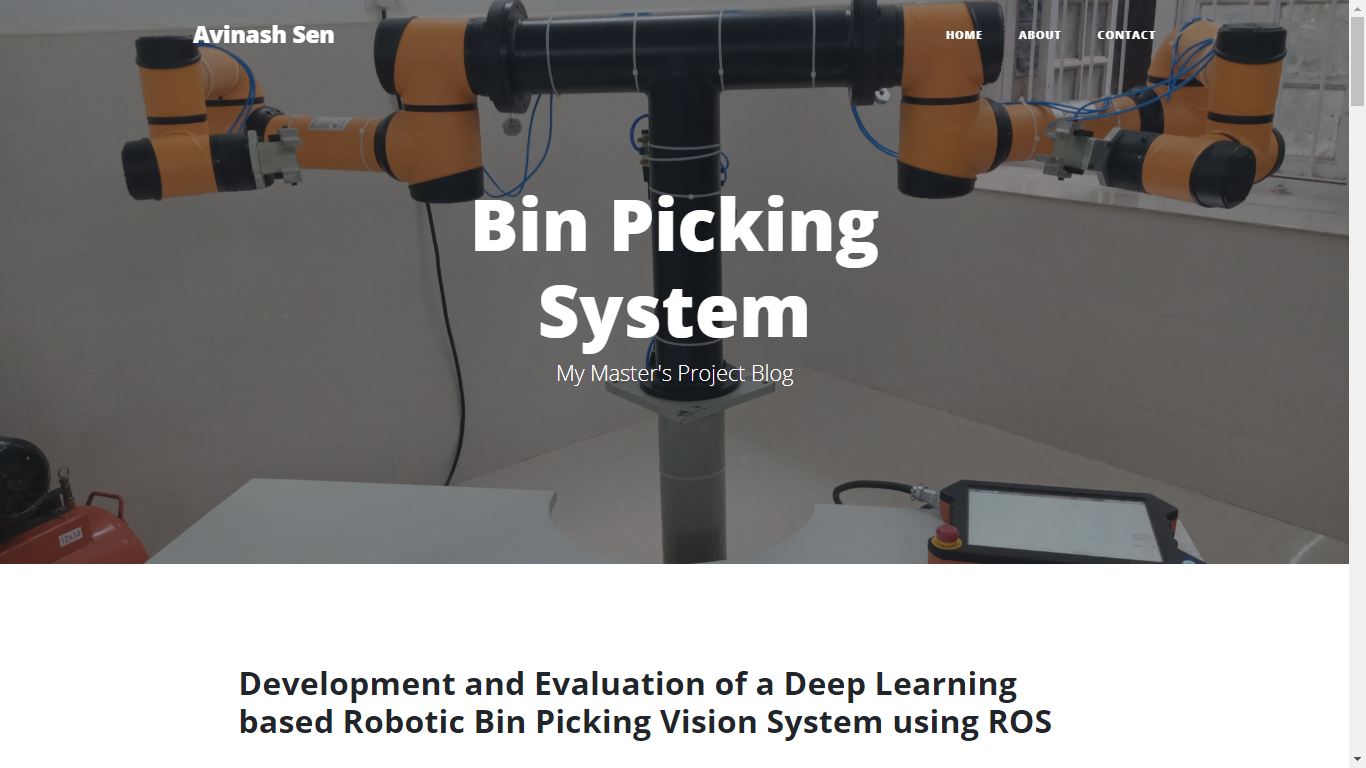Publishing the Github Pages
As a part of documentation of the project work for proper ordering the Project Diarry and preparation of final report, I have tried to publishing in Github Pages. Thus created repository regarding github page. So these five weeks were dedicated to the Publication of the Repository in Github.
GitHub Pages is a static site hosting service that takes HTML, CSS, and JavaScript files straight from a repository on GitHub, optionally runs the files through a build process, and publishes a website. GitHub Pages is available in public repositories with GitHub Free and GitHub Free for organizations, and in public and private repositories with GitHub Pro, GitHub Team, GitHub Enterprise Cloud, and GitHub Enterprise Server. For more information, see "GitHub's products."
There are three types of GitHub Pages sites: project, user, and organization. Project sites are connected to a specific project hosted on GitHub, such as a JavaScript library or a recipe collection. User and organization sites are connected to a specific GitHub account. To publish a user site, you must create a repository owned by your user account that's named user.github.io. To publish an organization site, you must create a repository owned by an organization that's named organization.github.io. Unless you're using a custom domain, user and organization sites are available at http(s)://username.github.io or http(s)://organization.github.io.
Github Page Preview :